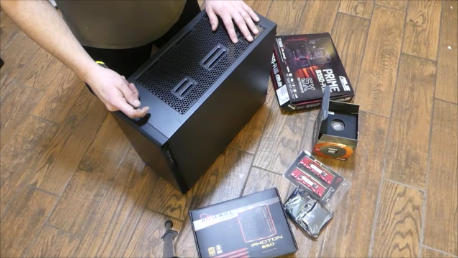In this video I install CentOS 7 Minimal from ISO in QEMU/KVM.
After the install I configure the network to start on boot, bring up the network interface do a OS update and install some necessary packages like bind-utils, net-tools and bash-completion.
I also config tuned with the virtual-guest profile, enable sshd at boot and set sudo no password.